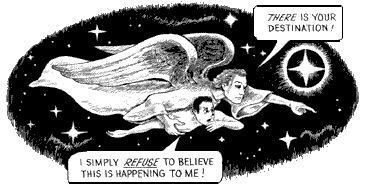
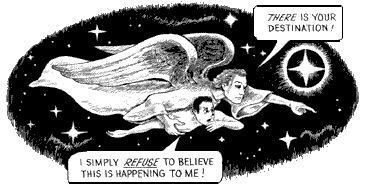
|
|
Seek new experiences |
As I have time, I'll add to my notes on these different places. In addition to my own pages of travel tips for Cambodia, Bangkok and Laos, I keep some directories and lists of travel resources, like these...
| When one makes his first voyage in a ship, it is an experience which multitudinously bristles with striking novelties; novelties which are in such sharp contrast with all this person's former experiences that they take a seemingly deathless grip on his imagination and memory. By tongue or pen he can make a landsman live that strange and stirring voyage over with him; make him see it all and feel it all. But if he wait? If he make ten voyages in succession--what then? Why, the thing has lost color, snap, surprise; and has become commonplace. The man would have nothing to tell that would quicken a landsman's pulse.
Mark Twain, Life on the Mississippi |
A word of warning: Floppy disks (and Zip disks, for that matter) are absolutely not to be depended on in Southeast Asia because of the pervasive clouds of dust. Rely on them at your peril. If you're a PC user, you might consider getting a small external hard drive to carry around. Use it to store your work and anything else you want to carry, such as your own e-mail program. If you're a Mac user, that option won't be so useful, as PCs are even more dominant in Asia than in the US. In any case, you should e-mail (or upload) your work to your home account whenever you can.
There is Internet or at least e-mail access in many capitals and regional cities (for example: Vientiane and Luang Prabang in Laos; Jinghong, Dali and Lijiang in Yunnan, China; Chiang Mai in Thailand). The rule of thumb is the more backpackers in a place, the more likely you'll find net access there. You may also want to visit Roadnews for ideas on traveling with a laptop. Here are some lists of cybercafes and other Internet access points:
If you need to e-mail while you travel, there are a few different ways to go about it. I've broken them down here, but you may well end up with a mix-and-match solution. However you do it, make sure your methods work before you leave home; some e-mail servers do not allow access from outside.
Sending only: Bring your list of e-dresses, then find people with e-mail, or cybercafes, or the e-mail computers now found in many youth hostels.
Sending and receiving using e-mail programs (such as Eudora, MS Internet Mail, Pegasus, etc): This way you get to use your regular e-mail account. All you need is the "POP account" from your e-mail program. It's in the settings for the e-mail program you use. (If you are now using pine or elm, then you will have to get it from the system administrator.)
When you get to a computer which has an e-mail program, go to the Settings and put in your POP account, your real name, and your return address. Also, you can choose to "leave mail on server" so the messages will still be in your account for later. Change or turn off the signature so recipients don't get confused, and change everything back when you're done. If you use Macintosh, you can carry a disk with you. On the disk, keep a copy of Eudora with all your settings and your mailboxes in it. Any time you find a Mac on the Internet, you just pop in the disk, click on your settings file and you're right at home.
A related method which is nice if you are accustomed to using pine or elm via telnet: if there is a telnet program on the computer you find, you can telnet to your usual host and use it as normal.
Sending and receiving using the web only (sometimes you can only find a computer with the Web, but no e-mail program): You can make a free private e-mail address for yourself (this does not give you the ability to dial-up--that's a completely separate issue). Just search the Web for "free e-mail account". (OK, they're not really free. These accounts are paid for by advertisers--but I'll show you a way to avoid having your mind poisoned by them.)
Do it before you leave if you want to set your current account to "forward" your mail to the new account (how to do that depends on your account set-up). Once you have the free account, you can check mail and send messages anytime you can be on the Web, e.g. at a net cafe, friend's house, whatever. You just have to remember the web address, your address, and a password.
When you come back, you turn off the forwarding and return to your old ways. Nobody even needs to know you were gone.
Now here's the trick. You used to be able to avoid the slow, clunky and ad-laden Web interface that the free account providers offer by checking your mail with a standard e-mail program such as Eudora. Or if you really only have the Web, and no e-mail software on the computer you are using, you could try www.readmail.com, which can retrieve your mail from almost any account.
Anti-commercial There are many services that give a free e-mail address from which you can retrieve messages (rocketmail.com, yahoo.com and many others). Search on "free e-mail" and you'll find scads of 'em. |
Sign up for a provider with access numbers all over the world.
Bring a laptop with a modem and a selection of phone jack adapters, and do it on your own. This is the only one of these methods that requires you to do the dial-up. Avoid it if you can; it's so much nicer to travel without a laptop.
If you really want to go to the edge, there's e-now, a service that lets you call in on a telephone, enter a password, and hear your e-mail read to you by a computer over the phone. I haven't tried it yet.
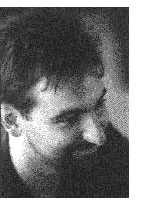 go to top of this page
go to top of this pagee-mail me your comments .com">e-mail me your comments